BeautifulSoup는 인터넷에서 웹 페이지의 내용을 가져오는 모듈이다.
html 파일에서 원하는 내용을 어떻게 가져올 수 있는지 알아보자.
추가
from bs4 import BeautifulSoup
예제에 사용할 test_first.html파일의 내용
<!DOCTYPE html>
<html>
<head>
<title>
Very Simple HTML Code by PinkWink
</title>
</head>
<body>
<div>
<p class="inner-text first-item" id="first">
Happy PinkWink.
<a href="http://www.pinkwink.kr" id="pw-link">
PinkWink
</a>
</p>
<p class="inner-text second-item">
Happy Data Science.
<a href="https://www.python.org" id="py-link">
Python
</a>
</p>
</div>
<p class="outer-text first-item" id="second">
<b>
Data Science is funny.
</b>
</p>
<p class="outer-text">
<b>
All I need is Love.
</b>
</p>
</body>
</html>
*prettify
html파일을 잘 정리해서 문자열로 만들어준다.
html을 그냥 파이썬 내장 open함수로 읽으면 문자열 타입으로 읽어온다.
page = open("../data/03. test_first.html",'r').read()
page
#out:
#'<!DOCTYPE html>\n<html>\n <head>\n <title>Very Simple HTML Code by PinkWink</title>\n </head>\n <body>\n <div>\n <p class="inner-text first-item" id="first">\n Happy PinkWink.\n <a href="http://www.pinkwink.kr" id="pw-link">PinkWink</a>\n </p>\n <p class="inner-text second-item">\n Happy Data Science.\n <a href="https://www.python.org" id="py-link">Python</a>\n </p>\n </div>\n <p class="outer-text first-item" id="second">\n <b>\n Data Science is funny.\n </b>\n </p>\n <p class="outer-text">\n <b>\n All I need is Love.\n </b>\n </p>\n </body>\n</html>'
이 문자열로 BeatifulSoup 객체를 만들면 다소 지저분하다
soup = BeautifulSoup(page, 'html.parser')
soup
BeautifulSoup 객체의 메서드 prettify를 사용하면 잘 정리된 문자열을 반환한다.

이제 print하면 깔끔하게 나온다.
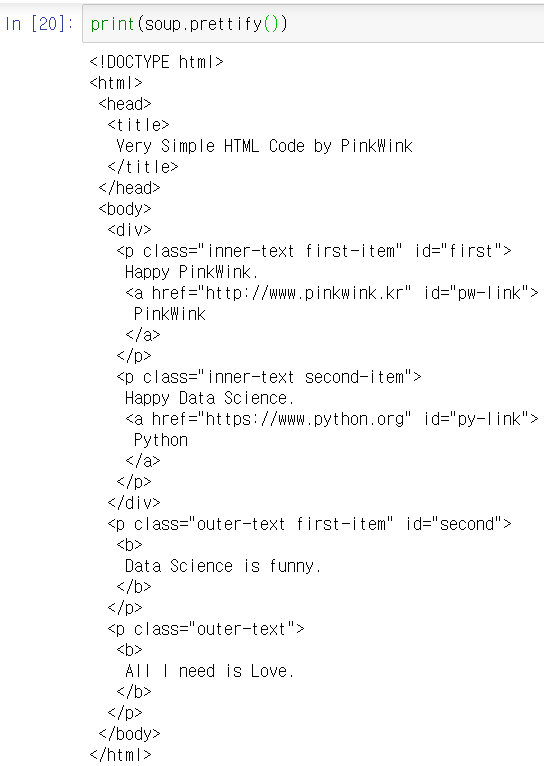
*태그 접근
html파일의 특정 태그 부분만 접근할 수 있다.
BeatifulSoup객체의 속성이름으로 태그명을 쓰면된다.

*children
BeatifulSoup객체가 갖고있는 정보에서 한 단계 아래에 포함된 태그들을 알고싶을 때 사용
객체 soup는 전체 html코드를 갖고있다.

html 태그에 접근하고 싶다면,

html 객체는 html태그의 정보를 담고있다. head,body태그를 children으로 갖는다.
body에 접근해보자


이 때 만들어진 body객체의 타입은 bs4.element.Tag임에 주의.
*parent
children의 반대개념
body태그의 parent는 html태그이다.

*find, find_all
객체 내에 포함된 어떤 태그, 클래스, id를 찾아준다.
find_all로 반환되는 것은 bs4.element.ResultSet 타입이고 그 요소는 bs4.element.Tag이다.



*next_sibling
객체의 다음 태그를 찾을 때 유용하다.
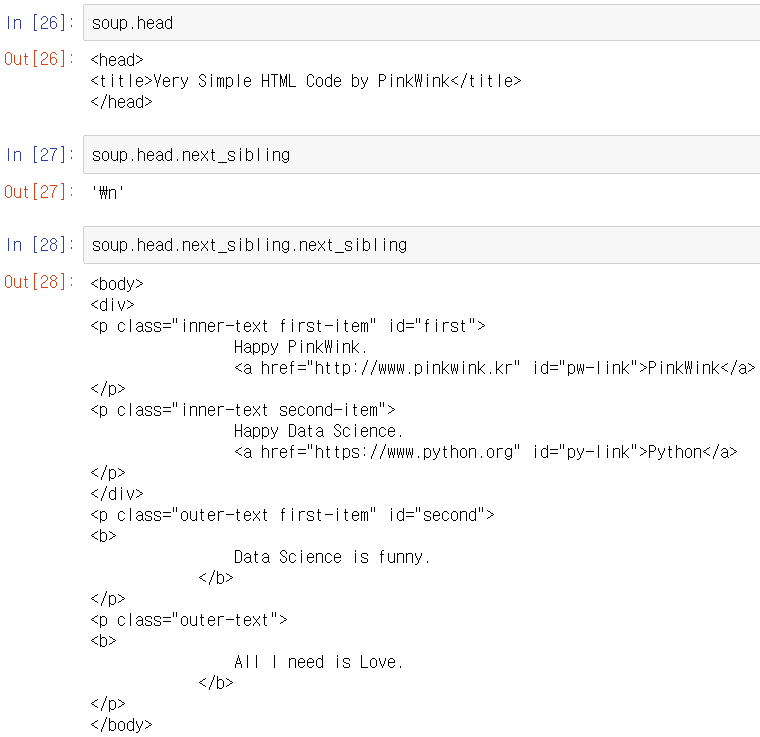
*get_text()
bs4.element.Tag의 메소드로 사용시, 태그를 '\n'으로 대체하고 텍스트만 가지고올 수 있다.

ex) 클릭 가능한 링크에 걸린 주소를 얻기


